记一次WebDriver无法正常加载www.xxx.com域名Cookie文件的解决办法 有更新!
具体问题为,在使用 WebDriver 正常登录网址后,进行了 Cookie 保存,但在下次自动反序列化加载 Cookie 时发现无法正常加载,导致每次需要重新登录验证,目前采用了一种曲线救国的方式,在序列化 Cookie 时调整域名为 xxx.com,具体方案如下。

具体问题为,在使用 WebDriver 正常登录网址后,进行了 Cookie 保存,但在下次自动反序列化加载 Cookie 时发现无法正常加载,导致每次需要重新登录验证,目前采用了一种曲线救国的方式,在序列化 Cookie 时调整域名为 xxx.com,具体方案如下。

My background in test automation is based on using Selenium WebDriver and Java. Since JavaScript has been widely used for testing Web applications, I have decided to investigate tools currently available on the market. I will use these tools to make different scripts and hence find their advantages and disadvantages.

I have investigated the following tools and syntax for automation:
When you start learning Appium or start writing your first test script with it, your initial approach (especially from a beginner’s point of view) would be to start and stop the Appium server manually. Initially, a lot of people start working with the GUI based Appium versions.
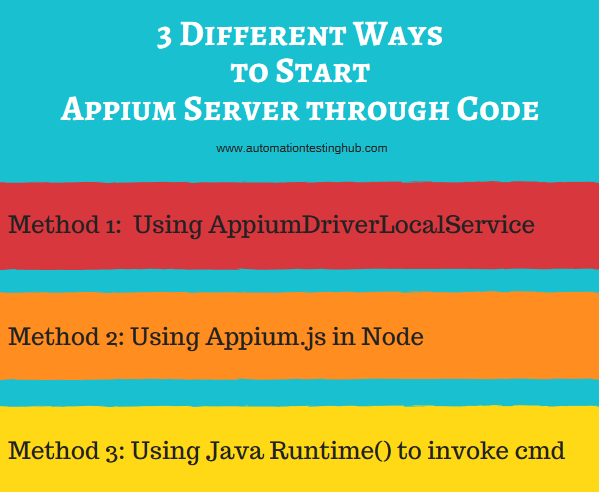
GUI versions of Appium are easy to use, and users can easily start and stop the Appium server manually using the controls provided in the tool. After some time, many people would download and install the latest versions of Appium, which most of the times would be a non-GUI version. And its still relatively easy to start and stop the non-GUI version of Appium manually.
Browser automation frameworks–like Puppeteer, Selenium, Marionette, and Nightmare.js–strive to provide rich APIs for configuring and interacting with Web browsers. These generally work quite well, but you’re inevitably going to end up running into API limitations if you do a lot of testing or Web scraping. You might find yourself wanting to conceal the fact that you’re using a headless browser, extract image resources from a Web page, set the seed for Math.random(), or mock the browser’s geolocation before running your test suite. Your specific automation framework might provide a built-in way to accomplish some of these, but they all have their limitations.

使用 selenium 模拟浏览器进行数据抓取无疑是当下最通用的数据采集方案,它通吃各种数据加载方式,能够绕过客户 JS 加密,绕过爬虫检测,绕过签名机制。它的应用,使得许多网站的反采集策略形同虚设。由于 selenium 不会在 HTTP 请求数据中留下指纹,因此无法被网站直接识别和拦截。

这是不是就意味着 selenium 真的就无法被网站屏蔽了呢?非也。selenium 在运行的时候会暴露出一些预定义的 JavaScript 变量(特征字符串),例如"window.navigator.webdriver",在非 selenium 环境下其值为 undefined,而在 selenium 环境下,其值为 true(如下图所示为 selenium 驱动下 Chrome 控制台打印出的值)。